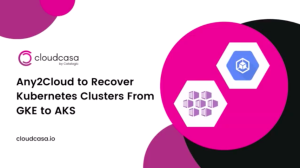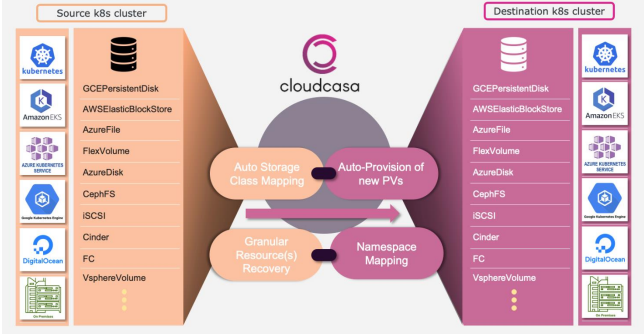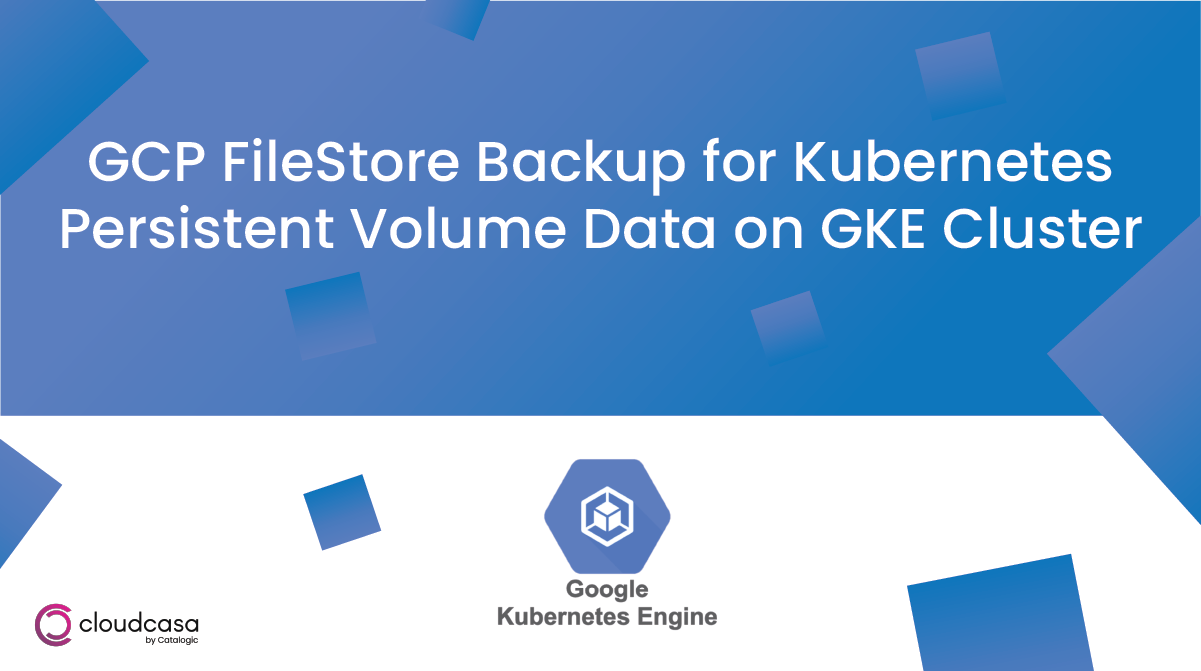It supports direct integration with GCP on a per-project basis using a custom role. The integration enables auto-discovery, configuration backup, and auto-creation on restore for GKE clusters. To link CloudCasa to your GCP account, go to the Cloud Accounts page under the Configuration tab and click the “Add cloud account” button. Then select “Google Cloud.” You can then click on the “Open in Google Cloud Shell” button to open a cloud shell instance to complete the setup. You will be prompted to confirm that you trust the “cloudcasa-gcp-deployment” repo and authorize Cloud Shell to make the necessary GCP API calls. Then a tutorial will walk you through the simple process of completing the integration. This will grant CloudCasa the permissions it needs, and only the permissions it needs, to discover, back up, and restore GKE clusters.
CloudCasa allows GKE users to register their Google Cloud Platform accounts to centralize backup and recovery of all GKE clusters, customize networking, auto-scaling and sizing configuration on recovered clusters and restores backup of any cluster, on-premises or in the cloud. This update allows customers to automatically see their GKE, AKS, and EKS clusters in one view and apply global protection and recovery policies across multiple accounts and regions.
We are taking advantage of some of the unique API sets available from each respective cloud. For example, with Amazon, we’re hooking directly into CloudFormation stack for Microsoft Azure. It’s the Azure Resource Manager. And with Google, we’re hooking directly into the Google Kubernetes Engine service, as Sebastian demonstrated through the deployment of our aging template directly on the cloud service itself.
Added support for backing up PVs using additional non-CSI or “in-tree” drivers on AKS and GKE. These include Google Compute Disks on GKE (provisioner “kubernetes.io/gce-pd”).These volumes require some additional manual configuration on your clusters, mainly to provide required credentials to the agent.
Added the ability to automatically install the CloudCasa agent on clusters that support it. This currently means auto-discovered GKE clusters with public control plane endpoints. You’ll be given the automatic install option, if it’s available, when adding a “Discovered” cluster in the UI. Just click “Install,” and you’ll be done!
GCP customers can use Google Filestore as persistent volume for pods deployed in GKE clusters. Filestore is a fully managed Network Attached Storage (NAS) service available in GCP.
Google recommends using the managed Google Kubernetes Engine (GKE) Filestore CSI driver (GKE version 1.21 or later) to enable GKE workloads to dynamically create and mount Filestore volumes.We can also use provisioner like nfs-subdir-external-provisioner which can be easily installed using Helm .
In the following example we will demonstrate how CloudCasa will backup and restore the GKE filestores.
We have provisioned the filestore using the Filestore CSI driver which is the primary way for you to use Filestore instances with GKE.