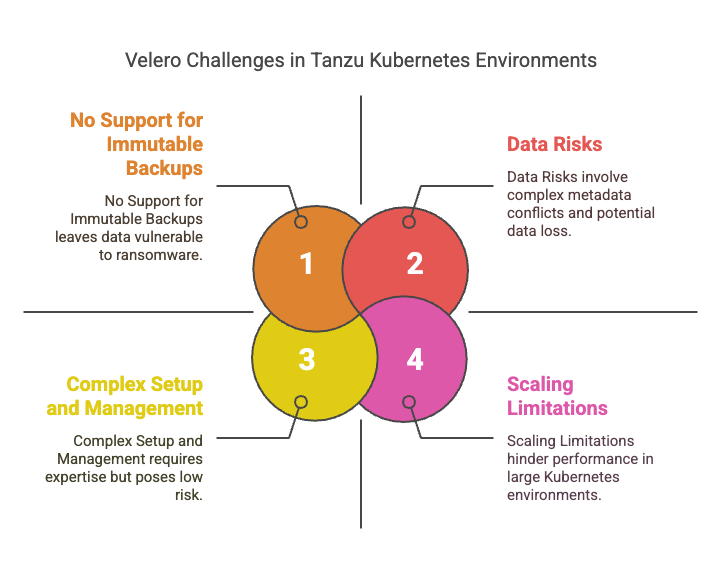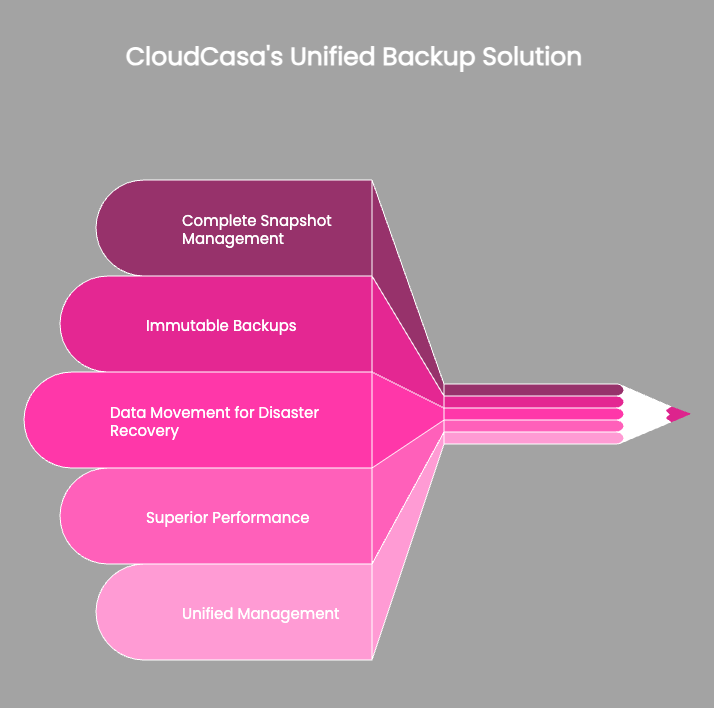VMware vSphere Kubernetes Service (VKS), formerly known as Tanzu Kubernetes Grid (TKG) Service, has emerged as a popular platform for enterprises deploying containerized workloads, particularly those that rely on vSphere Kubernetes release (VKr), previously referred to as Tanzu Kubernetes release, for their cloud-native infrastructure.
The native vSphere Kubernetes Service backup and disaster recovery tool, Velero, is often used as an open-source solution for backing up and restoring Kubernetes resources and persistent volumes.
However, implementing Velero within VKS environments often requires significant configuration and manual operation, and it still leaves certain gaps that can be better addressed with advanced solutions like CloudCasa.
Configuring Velero for VMware vSphere Kubernetes Service Backups
Velero, while powerful, is not plug-and-play. It can be very complex to set up and maintain. Configuring Velero for Kubernetes backups in a VKS environment involves multiple steps:
Setting Up a Storage Backend
- Set up credentials with appropriate IAM permissions.
- Install Velero with the –bucket and –provider parameters to connect to your object storage.
Customizing Backup Resources
- Define Backup and Restore objects to specify namespaces, resources, and volume data for protection.
- Schedule regular backups using Velero schedules.
Restoring Applications
- Create Restore objects to pull data from stored backups.
Challenges with Velero
- Complex Setup and Management: Configuring Velero requires considerable expertise in Kubernetes, YAML, and cloud storage integration.
- No Support for Immutable Backups: Velero lacks support for immutable backups, leaving data vulnerable to ransomware and accidental deletions.
- Scaling Limitations: Velero struggles to handle large-scale Kubernetes environments, as it doesn’t support parallel backups within a cluster.
- Data Risks: Velero backup storage locations are not shareable, and attempting to share one across multiple instances or clusters can lead to metadata conflicts, retention policy issues, and potential data loss or corruption.
- Manual Intervention: Restoring applications often involves manual steps, particularly for large or complex PVs.
- No Central Management: Managing backups across multiple clusters requires additional tooling or custom scripts.
How CloudCasa Addresses These Gaps
To bridge those gaps, CloudCasa offers an easy-to-use, SaaS-based or self-hosted solution with the following capabilities tailored to vSphere Kubernetes Service environments:
Managed Backup Service:
- CloudCasa removes the reliance on and burden of setting up Velero, reducing the burden on IT teams.
- Simplified configuration for storage backends and backup policies.
- Provides a single pane of glass for managing data protection on all of your Kubernetes clusters, from the datacenter to the cloud to the edge.
Snapshot Management:
- Provides centralized management of snapshots and backups across clusters.
- Handles CSI and non-CSI snapshots seamlessly.
- Provides backup to object storage with or without using snapshots.
Immutable Backup to Velero:
- CloudCasa’s managed service provides immutable backups to Velero, safeguarding data from ransomware.
Enhanced Scalability:
- Supports scaling backup operations across large clusters and multiple environments.
Enterprise Features:
- Role-Based Access Control (RBAC) for secure multi-tenant environments.
- Integration with enterprise identity providers for Single Sign-On (SSO).
- Notifications and alerts to keep teams informed of backup and recovery activities.
Why Transition to CloudCasa?
CloudCasa provides significant improvements for enterprises requiring robust, enterprise-grade backup and disaster recovery. CloudCasa provides the following advantages over Velero:
Complete Snapshot Management:
Automates snapshot and data movement tasks across cloud providers.
Immutable Backups and Ransomware Protection:
Ensures backups are tamper-proof, meeting compliance and security needs.
Data Movement for Disaster Recovery:
Simplifies data migration and restoration across regions or cloud platforms.
Superior Performance:
Optimized for faster backup and recovery operations, including support for parallel backups.
Unified Management:
A single pane of glass for managing all backup and restore activities across all Kubernetes clusters.
Conclusion
VMware vSphere Kubernetes Service (VKS) users relying on Velero for Kubernetes backup and recovery often encounter challenges related to setup, scalability, and security. CloudCasa addresses these issues with managed services, streamlined configuration, and advanced features like immutable backups. For organizations requiring the highest standards in data protection, disaster recovery, and compliance, CloudCasa’s solution offers unparalleled capabilities.
Start exploring CloudCasa today to simplify and strengthen your Kubernetes backup and recovery strategy. Visit the CloudCasa sign-up page or contact us at casa@cloudcasa.io for more information.