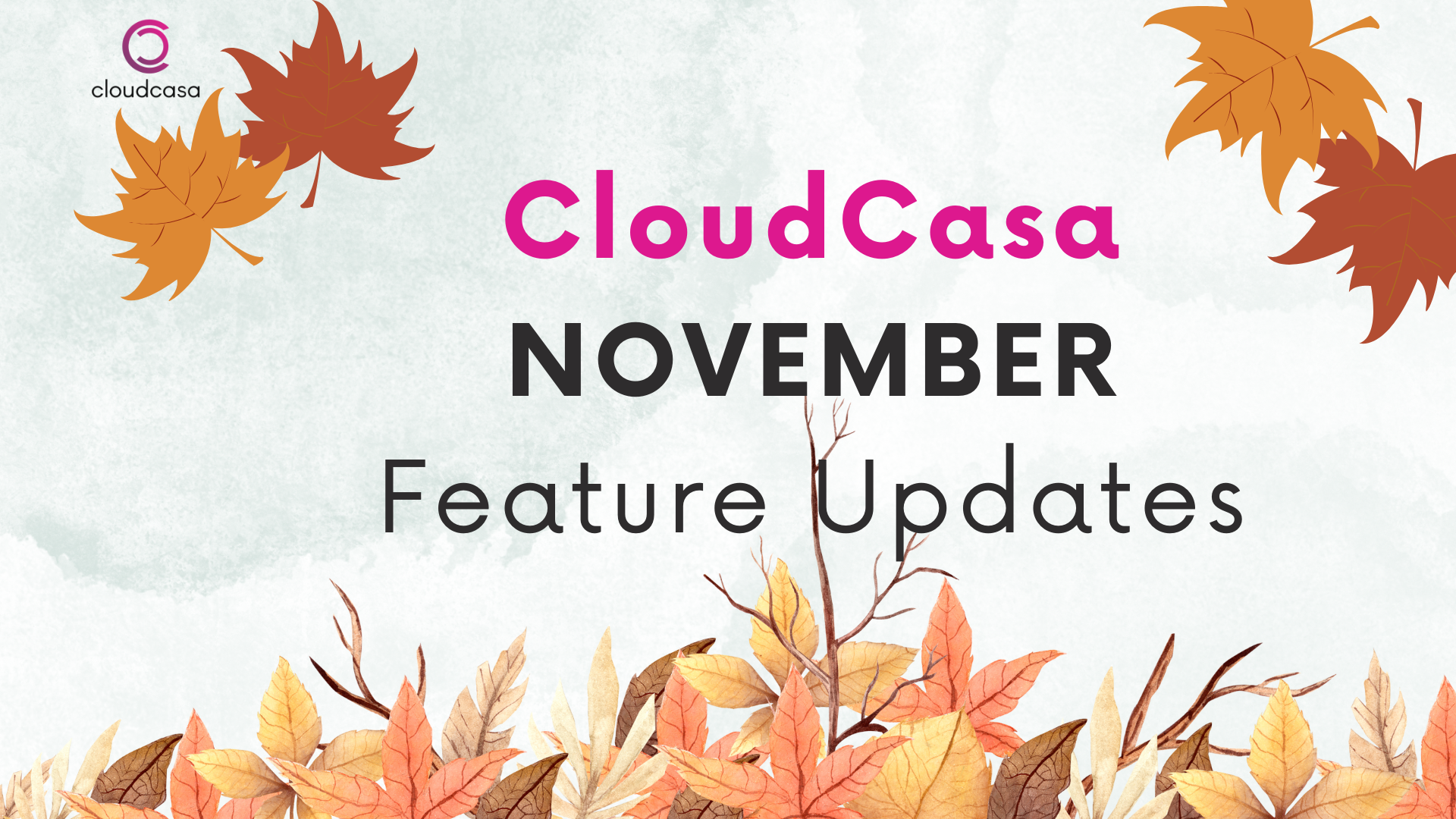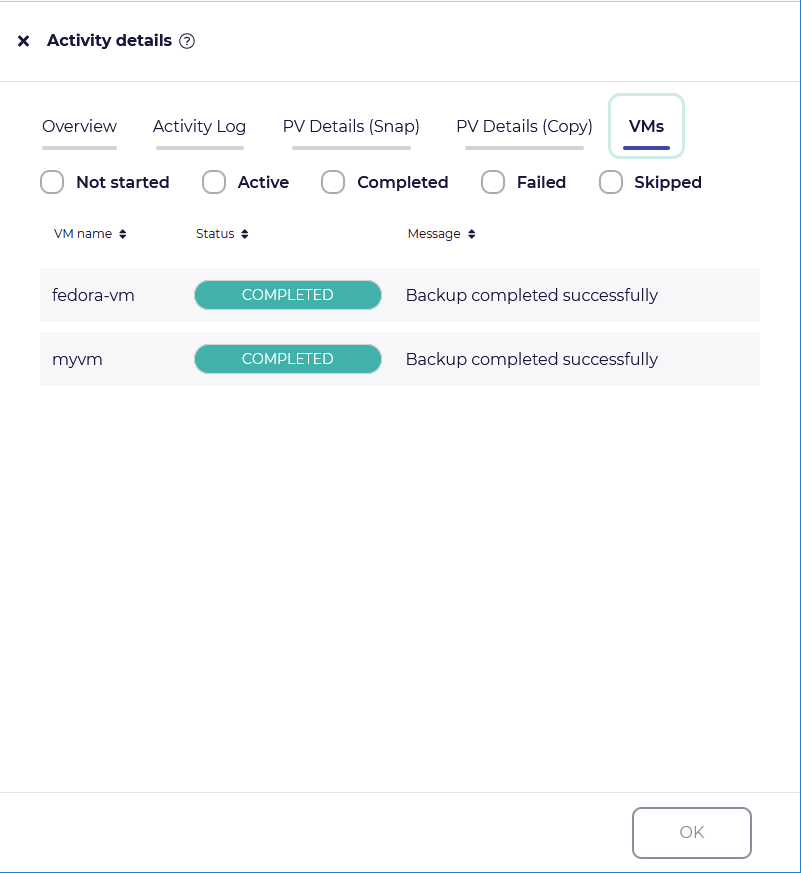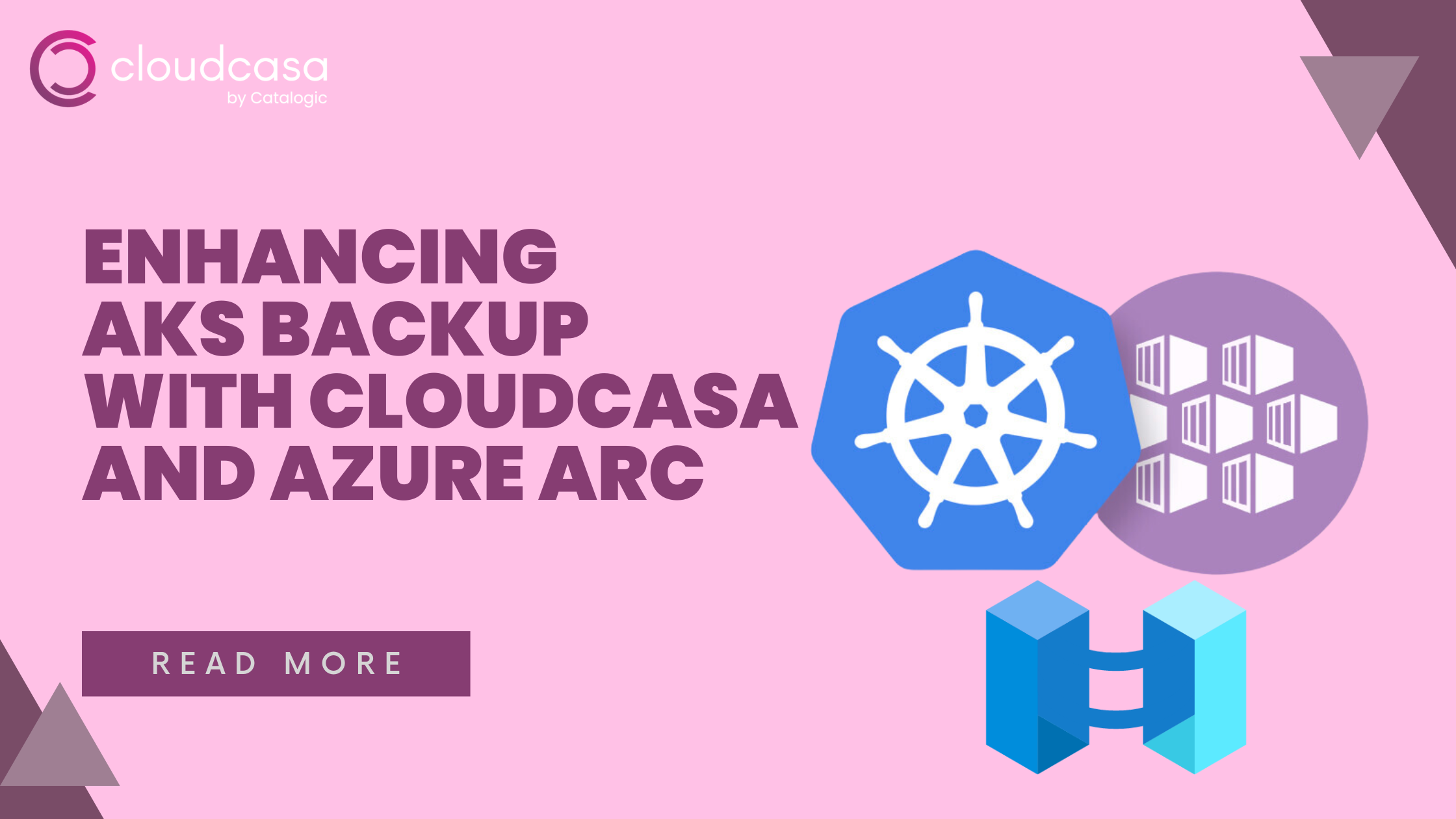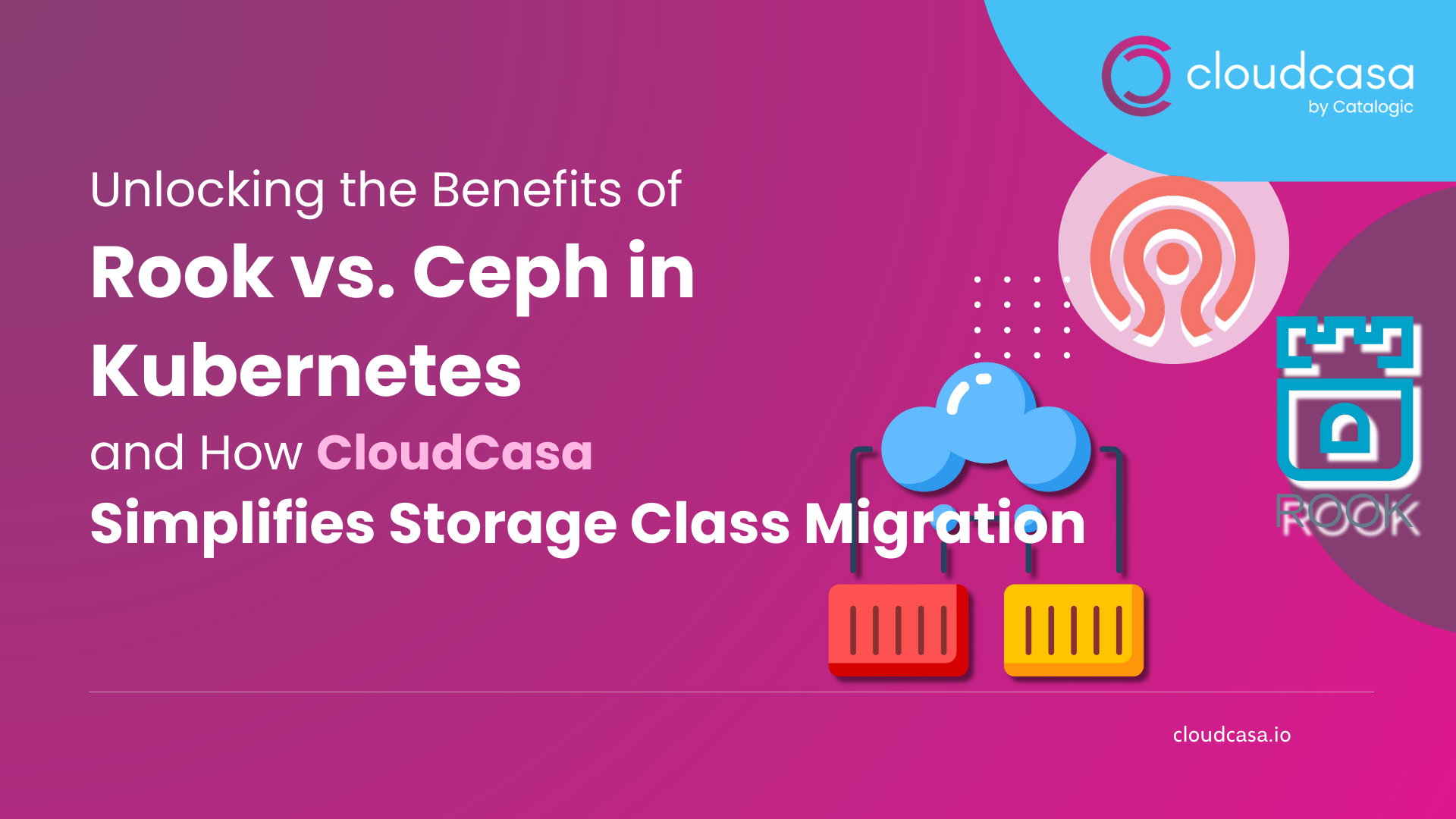Following our previous release by less than a month, our November feature update (which we are not coincidentally releasing just before KubeCon NA 2024) is dedicated to providing enhanced support for KubeVirt and KubeVirt-based systems such as SUSE Harvester and Red Hat OpenShift Virtualization.
KubeVirt is a Kubernetes extension that lets users natively run traditional Virtual Machine (VM) workloads alongside container workloads in their Kubernetes or OpenShift clusters. For persistent storage, KubeVirt allows connecting a PersistentVolumeClaim to a VM disk. The corresponding PersistentVolume can be in “filesystem” or “block” mode. CloudCasa supports both.
CloudCasa compatibility has been verified with KubeVirt Version v1.0.0 and above and CDI version v1.57.0 and above. CloudCasa has also been tested with SUSE Harvester versions 1.3.1 & 1.3.2, and Red Hat OpenShift Virtualization 4.16.10.
See also
For more information on running VMs using KubeVirt, Harvester, and OpenShift Virtualization see:
Sync support added for KubeVirt VMs
Support has been added for pre-snapshot syncing of KubeVirt VMs during backup, migration, and replication jobs. This allows for crash-consistent backup of VM-based workloads. The QEMU Guest Agent (GA) must be installed on the VMs to support this. The function is invoked automatically if the GA is active. We recommend installing the GA on your KubeVirt VMs to help guarantee backup consistency.
See also
KubeVirt VM status display added to Job Status pane
A new VMs tab has been added to the Activity details pane for backup, restore, replication, and migration jobs. It displays status info for individual KubeVirt VMs. The Activity details pane is reachable by clicking on a job in the Activity page or the Dashboard Activity tab. The status of each VM will update in real time while a job is running.
See also
Kubernetes agent updates
In this update we’ve again made several changes to our Kubernetes agent to add features, improve performance, and fix bugs. However, manual updates shouldn’t normally be necessary anymore because of the automatic agent update feature. If you have automatic updates disabled for any of your agents, you should update them manually as soon as possible.
Notes
With some browsers you may need to restart, hit Control-F5, and/or clear the cache to make sure you have the latest version of the CloudCasa web app when first logging in after the update. You can also try selectively removing cookies and site data for cloudcasa.io if you encounter any odd behavior.
As always, we want to hear your feedback on new features! You can contact us using the support chat feature, or by sending email to support@cloudcasa.io.