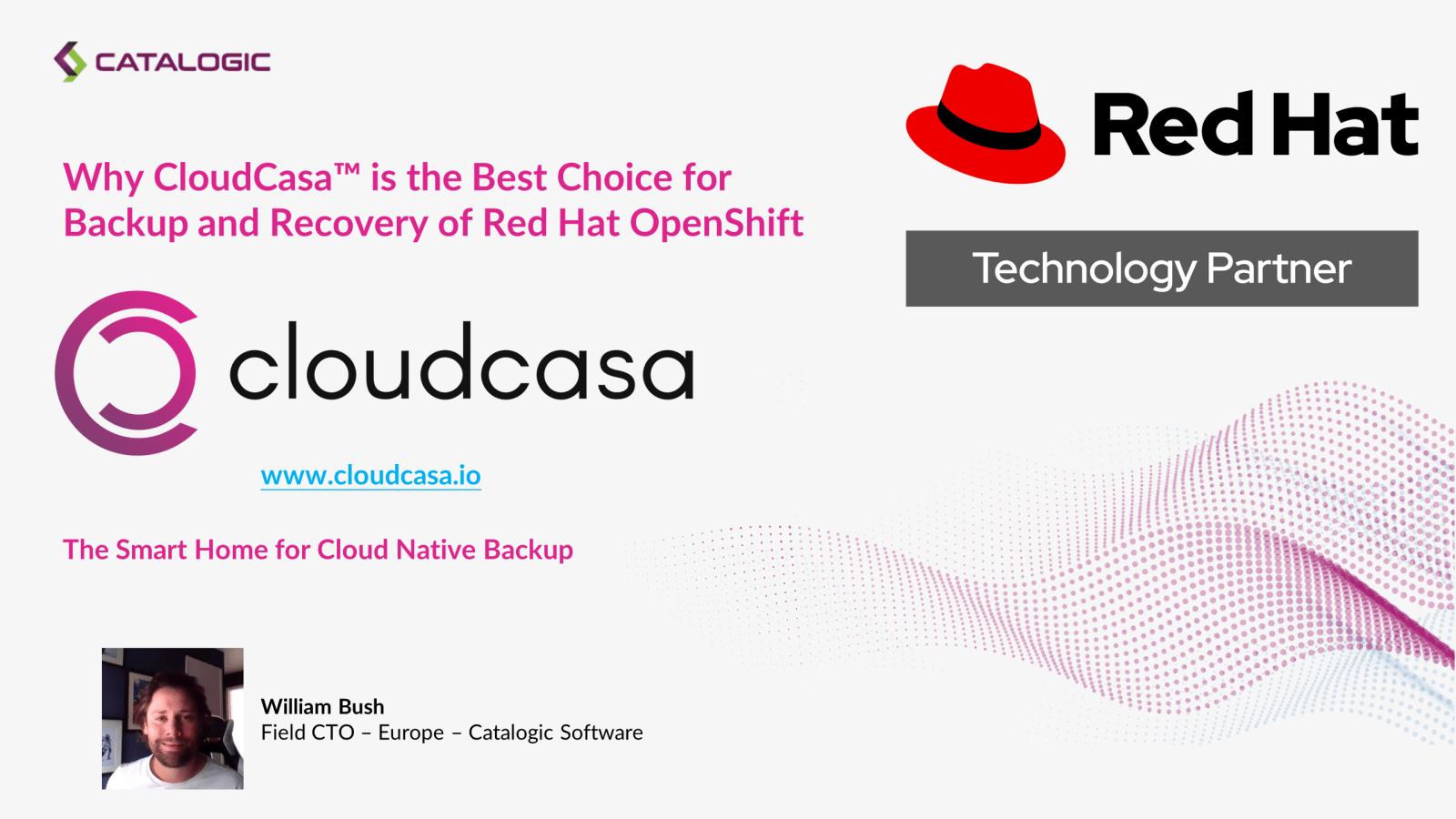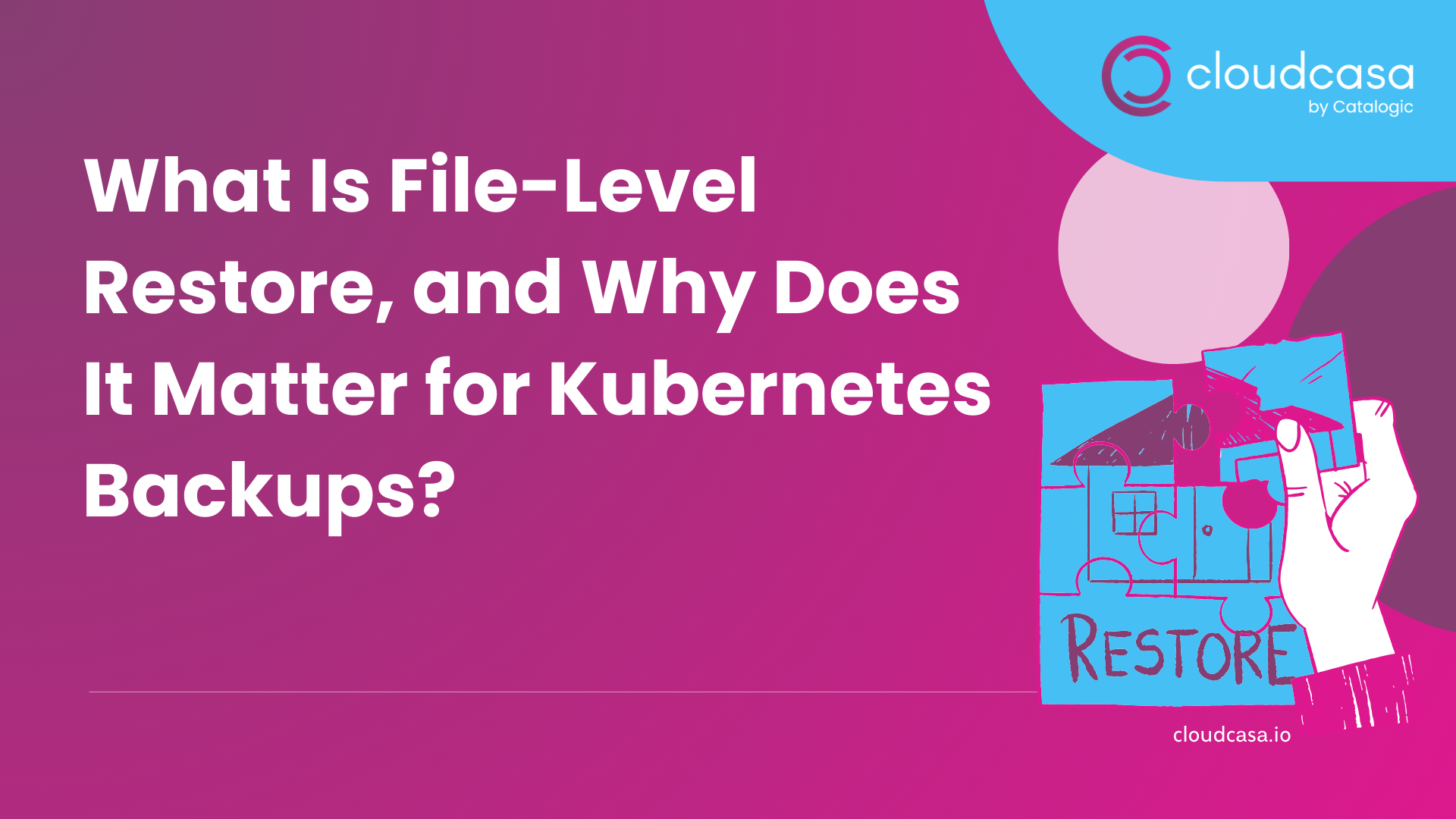Red Hat OpenShift Backup and Recovery
Red Hat® OpenShift® Container Platform (OCP) is an enterprise-grade Kubernetes platform for building, deploying, running, and managing containerized applications in a hybrid world.
The reality is that with Red Hat OCP, building, deploying, running, and managing containerized workloads couldn’t be any easier. Red Hat is one of the market leaders in Kubernetes and container management and Catalogic Software has provided data protection for the products of Red Hat since their existence.
So what about protecting Kubernetes configuration, and the stateful application data that containerized workloads are using or generating? Data after all is the lifeblood of businesses and needs to be protected to ensure it can be recovered in the event of any unexpected scenarios such as user error, hardware failure, natural disasters, ransomware attacks and more. At one time applications running under Kubernetes were generally stateless, so protecting their data wasn’t a big concern. But those days are gone! Now running stateful workloads under Kubernetes using persistent volumes is the norm. And that data needs to be protected!
There is not a native Red Hat solution for backup and recovery in Red Hat OCP. Instead, Red Hat relies on skilled partners in this area. This is why we have teamed up with Red Hat to test and certify CloudCasa and make it available via the Red Hat EcoSystem Catalog and OpenShift OperatorHub.
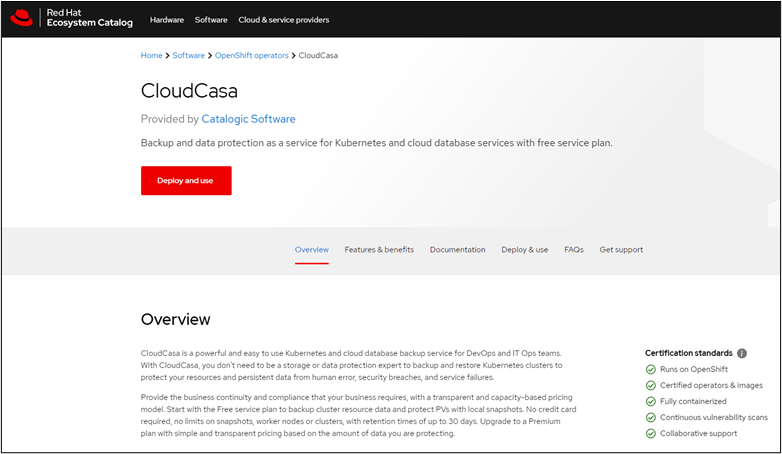
Why CloudCasa for Red Hat OpenShift?
Let’s jump into a bit more about CloudCasa and why it exists.
A key recent change is that we are starting to see more stateless workloads transition into stateful workloads in the cloud, meaning that data needs to persist beyond the lifetime of a container or pod. This is why we see companies like Red Hat developing technologies for making stateful workloads easier, such as persistent storage for Kubernetes clusters.
Obviously with the transition to stateful workloads the data being stored increases in importance and needs to be protected. And, increasingly, we’re even seeing databases running under Kubernetes. You need to then start considering how to backup your Kubernetes data, to ensure it can be recovered when needed.
While Red Hat OpenShift provides customers with industry leading high availability and resiliency, it is also crucial to run frequent backups of your applications. Here are some of the key reasons a platform for building, deploying, running, protecting, and managing Kubernetes applications is a must:
- DevOps
- Security
- Application portability
- Application scale
- Reporting and compliance
- Protecting against data loss
Data loss can happen from user error or be accidental, hardware or environmental failures and increasingly, from ransomware and security attacks.
Unfortunately, backup and recovery are weaknesses of Kubernetes out of the box. Many of the cloud native backup solutions offered are build-it-yourself solutions that are complex to install and resource and time consuming.
CloudCasa is different. We have focused on simplicity by offering an all-inclusive, cloud native backup-as-a-service. You can get up and running backups on your cloud native workloads in under 10 minutes. With CloudCasa, protecting containerized workloads couldn’t be any easier.
The great news for users of Red Hat OCP is CloudCasa now seamlessly integrates with Red Hat OpenShift via a certified CloudCasa operator, enabling the delivery of comprehensive backup and recovery for your Kubernetes configuration and application data.
Our Top 10 Reasons sound good, right? Don’t take our word for it – sign up now to try us out! The transparent pricing of CloudCasa means you can be sure you are only paying for the data you are protecting, and not for how many clusters or worker nodes your Kubernetes applications are using.
The final point I want to touch on is the security enhancements in CloudCasa. The prevalence and increasing threat of malware and ransomware attacks has increased the spotlight on security features. At Catalogic, we know that backups represent the last line of defense, where you can go to recover your cloud native data in the event of a security breach or data deletion by a malicious user.
This is why we added SafeLock™ in our latest CloudCasa release, that provides tamper-proof backups that are locked from deletion by any user action or API call. Add this to the fact all data is encrypted both over the network and at rest in our separately managed and secure cloud storage account. You can sleep safe at night knowing that if you are utilizing CloudCasa, your data can be quickly recovered, whatever the reason it’s needed.
Next Steps
At Catalogic we are passionate about protecting your cloud native data. We have over two decades of experience in enterprise data protection, and we offer CloudCasa as-a-service so you don’t have to worry about the complexities of setting up a backup and recovery solution for cloud native workloads. Instead, you can focus on DevOps to build and deliver your business applications faster.
From the console of Red Hat OCP, you can easily deploy CloudCasa to your clusters to provide comprehensive backup and recovery functions. Watch this short video on CloudCasa™ Certified OpenShift Operator Installation and also check out the quick start and configuration guide.
Learn more about CloudCasa and sign up now at CloudCasa.io. Thanks for reading. I hope you found the blog insightful and please do feel free to get in touch with any comments or feedback on CloudCasa and what your requirements for cloud native backup are.